Technological Resources
Explore essential tools for digital transformation.
Table of Contents
Explore how teachers, students, and training institutions in different countries.
Digitalization Strategy
A successful digitalisation strategy begins with creating a comprehensive plan. This
strategy sets the standard for the digitalisation process. For a digitalisation
strategy to work, it's important that both management and staff believe in its
necessity and value. The role of management is crucial in actively driving
and supporting the strategy and its execution. This also means that VET
centers and VET schools should take responsibility for providing the necessary hardware and software for their teachers, trainers, and students. Implementing a digital strategy is an investment of time, effort, and money. Using digital tools and learning tools consistently, as part of your digitalisation strategy, helps in moving from traditional to digital ways of working.
Equipment
There is a wide array of digital tools available that can enhance teaching and
learning experiences. Our PDF guide provides insights into various types of tools,
including those for communication, collaboration, ideation, learning management systems, learning apps, and data storage options. Additionally, we will present examples of both licensed and open-source tools. When choosing these tools, it's important to select ones that align with educational objectives, the subject matter, and the learners' needs.
Ideally, the focus should be on tools that are popular among students and teachers, where feasible. However, it's crucial to always prioritize data protection, especially when opting for open-source or free-license tools, which may be chosen due to budget constraints.
Ensure that teachers/trainers and VET students are acquainted with the digital platform used in your VET school or center. This can streamline the process, as it may negate the need for extensive new introductions …
Choose digital tools that align with your learning objectives. Make sure these tools are user-friendly and suitable for the age and skill level of the VET students. Provide clear instructions for each tool to guarantee effective usage by all participants.
Introduce digital tools slowly, starting with one or two, to avoid overwhelming students. This method allows for a more manageable adaptation process and fosters confidence and familiarity with the tools. For an introductory guide, refer to our skill course Digital competences development.
Teach students how to find reliable information online and conduct effective research. This includes developing critical thinking skills and the ability to evaluate information sources. Discuss how to critically assess websites, looking at design, references, authorship, and objectivity. For more, see our course:
Expand the range of online courses in various subjects and levels to cater to different interests and needs. Offer various formats such as self-paced courses, live classes, and blended learning to suit different learning styles and schedules. Encourage the formation of online communities for learner interaction and collaboration (e.g., Breakout rooms). Find more information in our skill courses:
➔ Guiding students in online learning
Utilize digital tools for assessments, including online tests and interactive assignments, providing immediate feedback. This helps students understand their progress and provides insights into the group's overall learning. For more on this, refer to our skills courses:
Ensure the availability of student support services, such as guidance teachers for online classes, to help learners overcome challenges and stay motivated. For inspiration and guidance, see our skills courses including:
➔ Guiding students in online learning
When integrating digital tools into classroom settings, it necessitates a transformation in teaching methodologies. In the infographic "Online Teaching @KIS: Do this, not that"4, Alison Young highlights essential considerations for effective online teaching. This resource provides valuable insights into best practices and common pitfalls to avoid, ensuring a successful transition to digital teaching methods.
Do This
Asynchronous learning
Teachers create learning experiences for students to work at their own pace and take time to absorb content.
Less is more
Assignments likely take twice as long to complete at home because of different factors; prioritize and be realistic.
Give explicit instructions
Outline deliberate instructions and specify the length of time to complete the session of learning.
Specify expectations
Specify task requirements and length clearly (e.g., 2-minute audio recording with a bulleted checklist).
Be empathetic
Assign a reasonable workload; encourage students to balance online with offline and connect with one another.
Communicate consistently
All instructions and assignments must be communicated via ManageBac, our online hub.
Be online for `office hours`
Be online during office hours to provide support, answer questions, or clarify confusion via a system.
Seek student feedback
Seek student feedback about their workload, emotional state, learning preferences, and learning pace.
Boost learning retention
Curate multimedia materials to boost learning retention and use digital tools to create interactive lessons.
Identify lesson objectives
Be intentional and identify clear learning objectives and assessment outcomes (formative and summative).
Not That
Synchronous learning
Teachers and students meet online in real time through vide conferencing or live chatting.
Being unrealistic
Assign “class work” and “homework” every day and request students to complete according to short timelines.
Being unclear and vague
Communicate in lengthy paragraphs with instructions that may be difficult to follow or tasks that are overly vague.
Being too open-ended
Assign tasks that are too open-ended (e.g., make a video about the moon: write an essay about pollution).
Be overly task-oriented
Assign online classwork followed by extra homework without a clear focus on student wellbeing.
Communicate consistently
Use multiple platforms inconsistently (e.g., email followed by Google Classroom 2/MB submission).
Standby at all times
Respond to every email right away and leave no break for yourself (unless its urgent, it can wait until office hours).
Use the same approach
Teach in a way that does not give students voice and/or choice, leaving them feeling overwhelmed.
Try new & unused tools
Trying new tools that you’ve never used may lead to technological difficulties and increase challenge.
Give random activities
Keep students busy doing online activities and do not think about the lesson objectives and assessments.
Many of these recommendations for online teaching are also taken up in our skills
video courses, such as the topic of asynchronous learning (skill course about Scripting and preparing lessons).
For the effective use of digital tools in classrooms, it is crucial that teachers and trainers are adequately prepared. Chapter 4 of this guide is dedicated to skills courses, focusing on digital literacy and skills, and includes links to video skills courses developed by the TechnoVET consortium (refer to Chapter 4).
Skills courses play a vital role in enhancing knowledge about digital tools and building confidence in their use. When teachers and trainers are comfortable with these tools, their motivation to incorporate them into their teaching methods increases. Comprehensive training for teachers, trainers, and staff is highly recommended to ensure they can effectively integrate digital tools into their teaching practices. To ease the transition to the new learning environment, emphasis should be placed on adapting to and accepting change, potentially with the assistance of change management experts. Breaking down the content into manageable "steps" can also be beneficial.
To provide a clearer understanding of this "onboarding" process, we have included best practice examples from the countries involved in the TechnoVET consortium. These examples illustrate successful strategies and approaches to integrating digital tools in educational settings.
###show best practice consortium
use only the introduction and last paragraph, leave out middle part
A best practice „onboarding“ example in Germany is the „Media Educator“, a project of the Palatinate Chamber of Skilled Crafts. The Chamber launched the "Media Educator" project in September 2021.
The aim of the project is to support trainers in inter-company apprenticeship training by providing innovative digital learning content from media educators. In this way, the Chamber of Skilled Crafts is responding to the increasing demand for digital teaching and learning offers in the training sector.
The role of media educators is to actively accompany trainers in the design of innovative digital teaching concepts. For this purpose, they organize targeted training courses that strengthen the media didactic expertise of the training staff and provide them with practical tools. These efforts enable the trainers to create digital educational offers on their own.
The media educators prepare teaching materials and develop customized digital learning concepts that are oriented towards practical training in the workshop. They inform the trainers about the use of digital media; about e-learning platforms, educational and explanatory films, and virtual reality applications. They provide important information on how to create good videos for teaching and explain the differences between different types of videos, such as explainer, instructional and exercise videos.
Conference tools that are used for the implementation of digital teaching are also presented. In addition, the media educator also informs about the importance of data protection in craft education.
emokykla.lt is a comprehensive educational portal in Lithuania. It offers a wide range of resources for both teachers and students.
emokykla.lt is a platform that provides a rich and diverse array of educational resources for learners and educators in Lithuania. It covers various levels of education, from pre-school to secondary, and offers digital tools that are aligned with the general education programs. The platform also keeps its users updated on the latest news and developments in the field of education and encourages them to explore the potential of artificial intelligence in enhancing teaching and learning experiences. And it enables learners to access educational resources anytime and anywhere, without being constrained by the limitations of time and space.
This allows them to customize their learning experiences according to their own pace and preferences. They can also interact with digital content that is engaging and interactive, and collaborate with other students from different backgrounds and locations. emokykla.lt also supports parents in their involvement in their child’s education, by allowing them to monitor their child’s progress, view grades, and communicate with teachers more easily.
It is a platform that exemplifies how technology can be integrated into education in a meaningful and effective way. It helps prepare students for the challenges and opportunities of a digital future, by equipping them with essential skills such as critical thinking, creativity, collaboration, and communication.
Educa en Digital is a preparation for using digital tools in the classroom. It is provided and approved by the Council of Ministers of Spain with the aim of supporting the digital transformation here in Spain and started in the academic year 2020-2021. One of the main objectives under its remit is to address existing challenges to public service in the education field, with a focus on vulnerable groups of people and those traditionally left behind innovation processes. The program established the implementation of assistance platforms for teachers, students, and educational authorities through application of Artificial Intelligence (AI) to promote a more personalized approach to education training. The Program Educa en Digital aims to overcome major digital educational gaps:
Access to technology the quality of use of digital tools Training to develop and use digital tools in the context of information and communication technology (ICT) skills.
A best practice example in Italy is the European School Education Platform eTwinning. The eTwinning project is the largest European community of teachers active in e-twinning between schools, which, through an IT platform, involves over 45,000 teachers in Italy; the project fosters collaboration and aims at promoting new teaching approaches based on exchange and collaboration. eTwinners meet and network online. On the European School Education Platform, the eTwinning area offers project kits, practice examples, testimonials, and an online environment where eTwinners can communicate, create projects, share, and learn together at their own pace in line with their interests.
eTwinning community members benefit from webinars, short and long online courses (including MOOCs), self-teaching materials, conferences, and other on-site professional development opportunities. The eTwinning National Support Organizations (NSOs) provide training, technical support, and outreach assistance to teacher training institutions in other countries.
IFAPME (Institut wallon de Formation en Alternance et des indépendants et Petites et Moyennes Entreprises) is a public interest organization subsidized by Wallonia (Belgium) whose main objective is to offer vocational training for trades in a wide range of professional sectors. Vocational training is organized on a dual basis, with classes at the training center and practical training in a company.
In response to the COVID crisis, IFAPME accelerated its digital development and decided to equip itself with a new digital teaching platform, ItsLearning, as well as new IT equipment enabling the implementation of digital technology in the training approaches. ItsLearning, which is now used in all training centers of the IFAPME network in Wallonia, offers digital workspaces that bring together a trainer and his or her group of learners.
Learners can find course content and exercises, chat with their trainer, practice online mock tests, … Trainers can also monitor his or her learners via notes, connection times and consultation of available resources. This close monitoring enables individualized learning and more personalized support for learners. Learners who don't have a personal computer can use the platform via the ItsLearning mobile application or the IT equipment made available in the training centers.
Specific pedagogical staff (techno-pedagogues and digital coaches) have been hired to support the deployment of the platform, accompany trainers in their day-to-day use of these new tools and the development of hybrid training.
The implementation of the Digitalisation Strategy, together with the consistent use of digital tools and learning tools, leads to a transition from analogue to digital working techniques. For this transition to succeed, openness to innovation and an open mind is required. As already mentioned, in the introduction, it is an investment …
in time,
because the transition has to be thought of in the long and medium term;
in money,
because the school, management, staff, teachers and students need to be equipped with the necessary equipment;
and staff,
because administrative staff and VETteachers/VETtrainers must not only to be trained but also motivated to support the transition process. This means for the management keeping the staff are constantly informed about the planned measures. It also means taking the possible fear of change of some staff members seriously, it means listening and above all it means to talk and talk and talk.
Prerequisite for the transition from analogue to digital working techniques in the classroom is
➔ Learners and teachers should be taught about the different tools and the differences between the two techniques. The transition from analogue to digital forms of teaching are connected to digital competence. The analogue classroom is often merely „translated“ to a digital context, where only the location changed. In a digital context learning activities should be different from ones made in a physical context.
➔ Provide comprehensive training and onboarding sessions for all learners to familiarize them with the tools’ features, functionalities, and best practices.
➔ The use of Learning Management Systems (LMS) to organize course content, assignments, etc.
➔ VETteachers/VETtrainers giving daily tasks to the students with new digital tools to implement them (assignments, group projects, etc.).
➔ VETteachers/VETtrainers adapt to different learning styles and pace (e.g., divide students into different groups). For this purpose, see our skills courses, e.g.:
➔ VETteachers/VETtrainers create and deliver interactive content, (e.g., videos, simulations…) to make remote learning more engaging. Connect subjects to real-world applications and examples, helping students understand the practical relevance of what they are learning. Get inspired by our skills courses:
➔ Accessibility to all contents has to be ensured.
➔ Use the flipped classroom model. A flipped class is one that inverts the typical cycle of content acquisition and application so that students gain necessary knowledge before class, and instructors guide students to actively and interactively clarify and apply that knowledge during class.
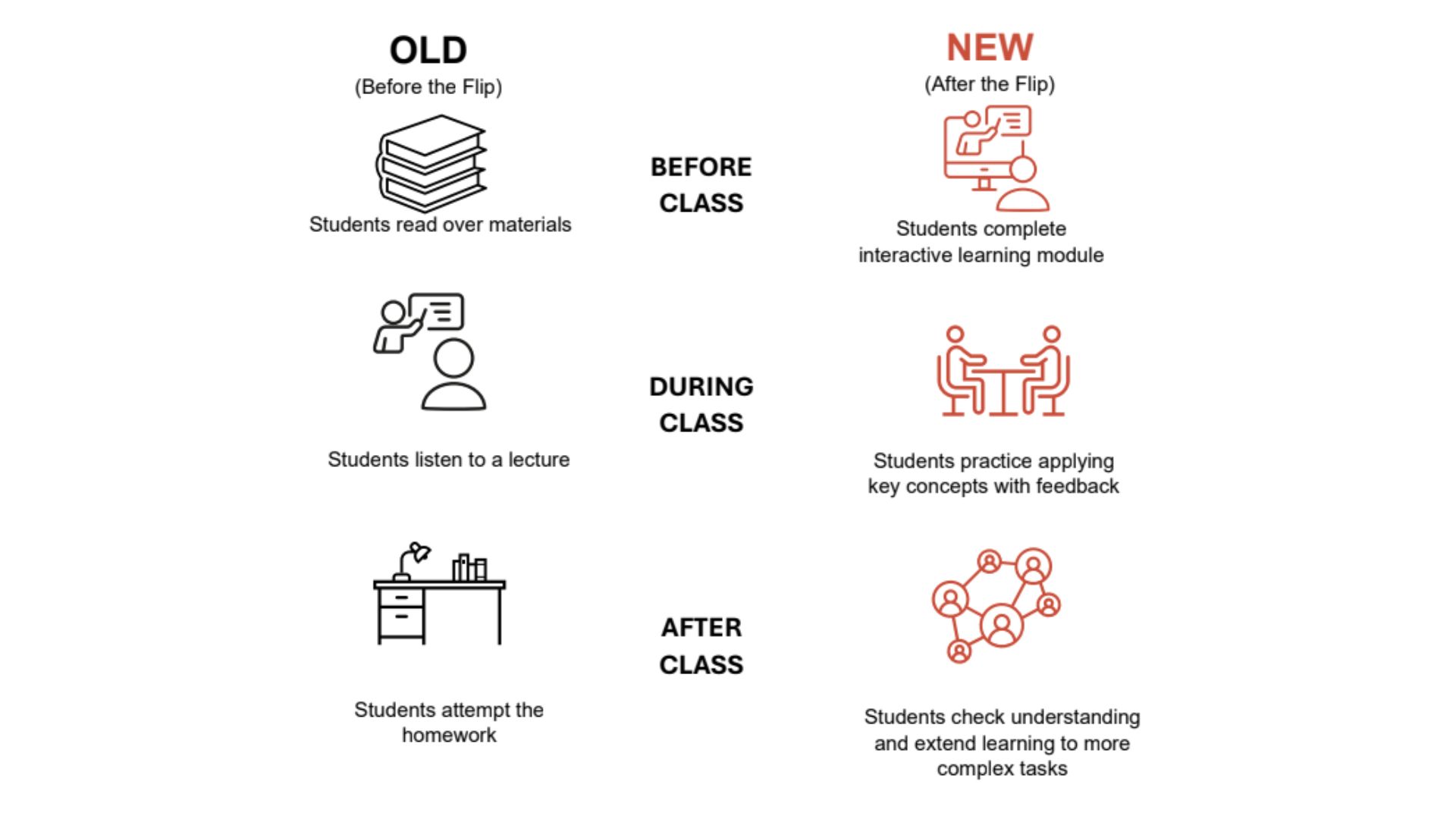
What applies to the management also applies to teachers and students: The biggest threat to a successful transition from analogue to digital working techniques is a lack of communication and feedback. Therefore, establish regular communication about the transition progress. Promote (online) meetings for teachers to discuss their teaching experiences in order to find the best teaching methods. And also, teachers have to give but also gather regular feedback from students to adapt and adjust according to their input.
Definition and European Framework for Digital competences.
The skills courses are about teaching digital competences. It is digital competence that enables “a constructive and self-determined approach to the challenges of digitalization”.
“(...) the ability to access, manage, understand, integrate, communicate, evaluate, and create information safely and appropriately through digital technologies for employment, decent jobs and entrepreneurship. It includes skills such as computer literacy, ICT literacy, information literacy and media literacy which aim to empower people, and in particular youth, to adopt a critical mindset when engaging with information and digital technologies, and to build their resilience in the face of disinformation, hate speech and violent extremism.“
European Reference Framework for Digital Competences
It is therefore “about finding one's way in an information society, learning, working and participating in the digital lifestyle.” Or in other words: Using hardware and software, being able to get things done online, e.g., shopping, working, socializing, and staying safe. This is expressed in the European Reference Framework for Digital Competences (DigComp). The Framework includes the following skills:
DigComp Skills
- Browsing, searching, and filtering data, information, and digital content
- Evaluating data, information, and digital content
- Managing data. Information and digital content
- Developing digital content
- Integrating and re-elaborating digital content
- Copyright and licenses
- Programming
- Solving technical problems
- Identifying needs and technological responses
- Creatively using digital technologies
- Identifying digital competence gaps
- Interacting via ICT
- Sharing via ICT
- Engaging in citizenship via ICT
- Collaborating via ICT
- Netiquette
- Managing digital identity
- Protecting devices
- Protecting personal data and privacy
- Protecting health and well-being
- Protecting the environment
To support the digitalisation of VETcenters/VETschools our TechnoVET consortium produced skills courses on different items. These are 2 minutes video-pills. Target groups of these video pills are trainees and trainers from VETschools, from different (craft) sectors.
The content is based on the outcomes of a survey with these target groups in the different partner countries of origin: Spain, Italy, Germany, Belgium, and Lithuania.
Deficits in the digital competences were shown in the fact that trainers expressed a need for improving their digital competence, while students reported a lower rating for received training on digital tools. Courses that cover basic digital literacy, digital skills for work and study, and advanced topics like data analysis, programming, and cybersecurity could help enhance digital competence.
Regarding their motivation, trainers reported that digital tools changed their motivation to learn, while students expressed a need for improvement in motivation and creativity influenced by digitalization. Courses on leveraging digital tools to enhance motivation, promoting creativity in digital contexts, and gamification of learning can be beneficial.
Another point aims at their didactic instructional methods: Trainers mentioned changing their instructional methods due to digital tools.
Courses that provide pedagogical training on utilizing digital tools for effective teaching, designing engaging online learning experiences, and adapting traditional teaching methods to the digital environment would be valuable. And last but not least trainers expressed missing social interaction, and students highlighted the importance of working with others in a digital learning environment.
Courses that focus on fostering collaboration, group projects, and online community building can help create interactive and engaging digital learning environments. Based on these results, the consortium developed courses that address these areas: from digital competences development or guiding students in online learning, how to meet challenges, how to promote teamwork, collaboration, and interactivity, how to motivate students, up to preparing content for online teaching. Click here for the short video-pills.
Discover More
For further insights into the impact of technological resources on vocational education, download the full report and explore best practices from across Europe.